When you buy a bottle of Booker's, you not only get a good bottle of juice, but you also get a great display box. However, at some point that box gets cast aside and either collects dust or corks or both. So how can we turn that dusty wooden box back into a display piece? Better yet, let's also repurpose it for samples!
When you buy a bottle of Booker's, you not only get a good bottle of juice, but you also get a great display box. However, at some point that box gets cast aside and either collects dust or corks or both. So how can we turn that dusty wooden box back into a display piece? Better yet, let's also repurpose it for samples!
If you have access to a laser engraver, this post will help you make your own insert. If not, we make and sell the insert with a custom engraved lid on our site! To get started, we generated a TrayInsert on Boxes.py. Here are the settings we changed:
- sx: 83/2
- sy: 290/8
- h: 85
- Thickness: 3.33
At this point, you'll need to use whatever software you use to control your engraver and configure it to cut your material. We're using an Epilogue Fusion Edge and it takes about 6 minutes to laser cut the insert. We've tweaked this layout so that the pieces fit snuggly together and do not require glue. It may however require some light tapping with a mallet or hammer. Emphasis on "light"!
We hope this was helpful and if you have any questions or feedback, please email us at info at bourbontradingco.com. Cheers!